Blog
Are you still using an obsolete Web Browser?
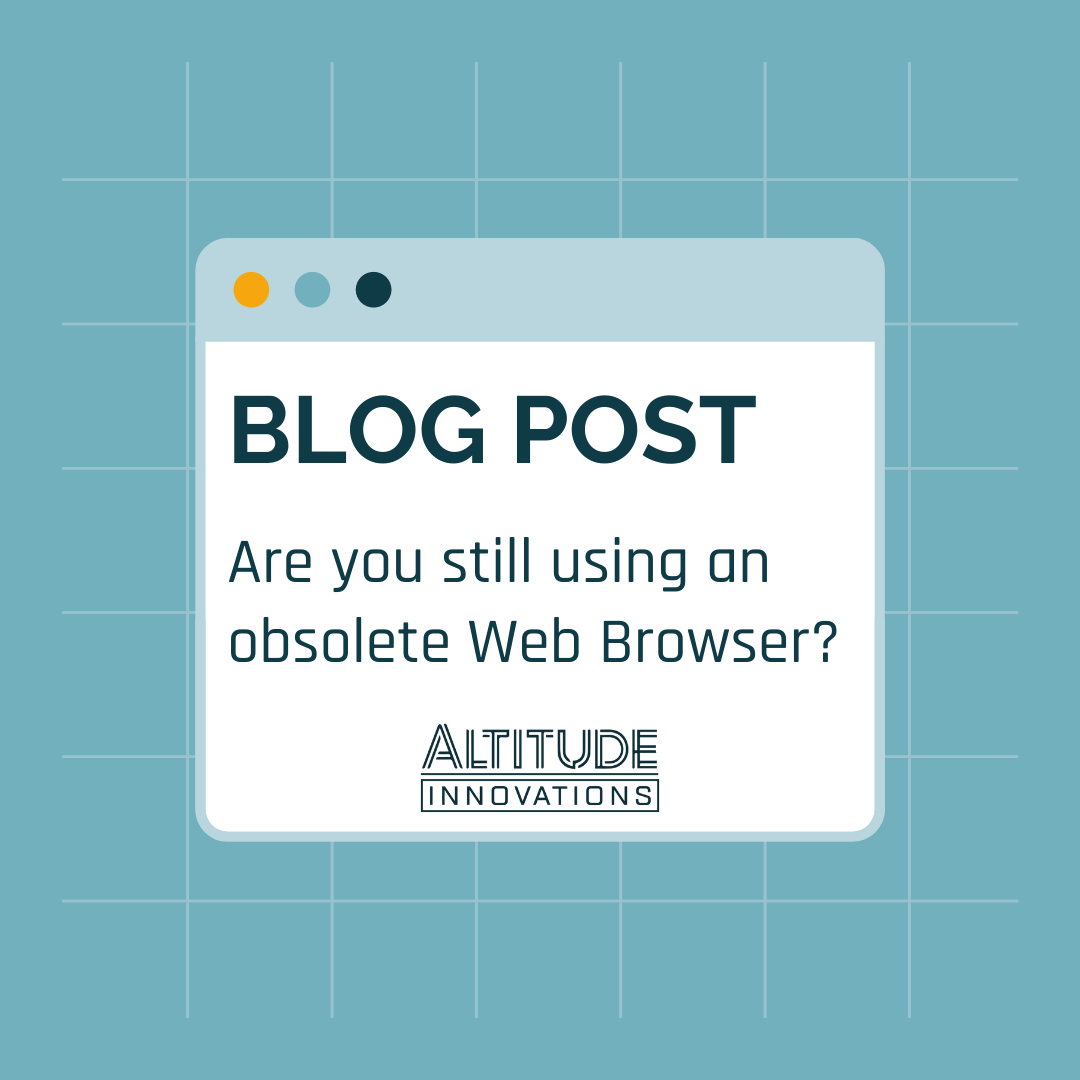
With Internet Explorer 11 rapidly approaching the end of its life, what is your next web browser going to be?
Although the announced end of life of Internet Explorer 11 isn’t until the 15th of June 2022, many sites are already preventing access from the now 8-year-old version of the browser. If you have experienced this restriction, you may be left unsure of what to use in its stead.
Our solution? Microsoft Edge.
The early functionality issues of Microsoft Edge likely left you with an aversion to giving it another chance. However, things have changed. In January 2020, 5 years after the original release in 2015, Microsoft publicly released a new version of its Edge Browser. This new release has undergone a complete redesign. It is stable, fast, and ready for users to take another chance on it.
It’s more than just a re-skin!
A significant portion of the improvements can be attributed to the adaptation and integration of Google’s open-source Chromium browser engine. The adoption of this browser engine is understandable given the popularity of Chrome among consumers worldwide made clear by the 64.67% market share Chrome held as of October 2021 (Browser Market Share Worldwide, 2021). The question is, why bother using Microsoft Edge if it is simply an immature copy of a competitor? With the only benefit seeming to be that it comes pre-installed on your Windows device. The answer is simple: it’s more than just a re-skin!
A browser with a focus on security, privacy, and resource management.
Now based on Chromium, Microsoft directed their efforts to improving other core web browser components focusing on security, privacy, and resource management. Some of these extra features include the ability to block trackers (used to collect data about your browsing behaviour) from previously visited websites, and to better manage site cookies. Additionally, Microsoft has made setting these privacy options convenient and hassle-free for less technology-savvy consumers. They have rolled most of the security features into three easily selectable levels: Basic, Balanced, and Strict. The last security feature, which is a huge benefit to users testing their luck by running their device without anti-virus software, is the addition of Microsoft Defender SmartScreen. This comes built-in and automatically enabled. Defender SmartScreen aims to protect the computer against phishing and malware attacks from websites it visits when browsing. It prompts the user if it detects malicious content on the webpage it is loading.
Microsoft Edge also has far better resource management when compared to Chrome especially with regards memory usage. Part of how Edge improves its resource usage is by aggressively putting to sleep unused tabs. If you consistently have 10 or more tabs open while browsing, you might feel Edge is being a little too strict with resource management. You will find those tabs you haven’t used in a while will need to reload when you select them again. However, for most users this is unlikely to be a problem or a drawback as it allows other programs to utilise the freed-up resources, often improving the overall responsiveness of the system and other applications.
So, which browser will you choose?
Internet Explorer has been crucial in developing and facilitating access to the world wide web for enthusiasts, professional, and casual users alike, but it has now reached the end of its useful life. If you are still unsure which Web Browser you should be using across your business devices to maximise security, efficiency, and compatibility, contact the Altitude Innovations Team to assist with your selection & deployment.
Category
- Alerts & Advisories (10)
- Device Discussions (5)
- Software Solutions (10)
- Technology Tips (17)

